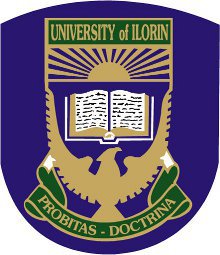Student Village Guide On Selling Ebooks On Amazon; Online book sales can be a wonderful source of income or the beginning of a successful online venture. Selling books on Amazon is a terrific place to start, whether you’re thinking about selling those Chinua Achebe books gathering dust, kids’ books the kids in your life no longer read, or even your original ebook ready for the world.
With the available seller tools, you may start selling on Amazon.com, a well-known online retailer, in a matter of hours. Our detailed instructions will help you position yourself for success whether you’re trying to sell new or used volumes, particular titles, or particular genres.
10 Passive Business Ideas For Nigerian Students
What types of books can you sell on Amazon?
On Amazon, Students may sell popular book formats like hardcovers, paperbacks, and ebooks. You don’t need to seek anywhere else if you want to list and sell books from your physical store, sell nonfiction books that you’ve already read, part with cherished comic books, list rare hardcover collectables, or get rid of children’s books.
Don’t forget that certain books sell more than others. Finding popular novels by doing some research might be beneficial. You may find hot new books based on sales using the list of best sellers in books.
Here are popular book types students can sell on Amazon:
Sell new books online
Some clients adore the sensation of holding a freshly published book in their hands. New books are normally available from wholesalers, distributors, or publishers. But be aware that you might need to buy fresh books in quantity if you want to sell them.
Sell used books online
Used books are typically simpler to find, less expensive to buy, and, if you find excellent offers locally or online, could be more profitable. You can buy used books through local secondhand bookshops, thrift stores, or estate sales, or you can sell them straight off your shelf. Additionally, you can search internet markets, local library sales, and even neighbourhood yard sales for books..
Sell textbooks online
Do you have used college textbooks taking up space? If they’re in good condition, you can get them off your shelf and make a little cash by selling them on Amazon. Be sure to list accurate details about the book’s condition. Peak times for textbook sales are typically in the spring and fall of each year.
Sell books without an ISBN
The International Standard Book Number (ISBN) of a book is a registration code that can be found on the barcode or inside the dust jacket. The book may not have an ISBN if it was published before 1970. You can ask for an exemption if this is the situation.
Learn more about ISBN requirements
Student Village Guide On Selling Ebooks On Amazon
Sell collectable or rare books online
Antique and vintage books can be an attractive niche market for literature lovers. Due to the nature of older collectable books, it’s vital to list each book’s condition honestly. While you may be able to sell your collectable first edition print copy of The Great Gatsby on Amazon, you can also list it on niche selling websites catering to rare and unique books and collectables, like AbeBooks.com.
Sell ebooks online
Ready to sell your ebook online and reach a global audience? Consider self-publishing with Kindle Direct Publishing (KDP). With KDP, you maintain control of your rights, set your prices, make changes anytime, and earn a royalty on sales.
Student Village Guide On Selling Ebooks On Amazon
7 steps to selling your book on Amazon
Step 1; Determine the categories of books you want to sell.
Although there are many ways to locate books to sell, it is typically easiest to start by selling books you already own.
Additionally, you can increase your inventory by using the following methods:
Wholesale: Buy in large quantities for less money online or when bookstores are closing. Additionally, you can buy more new books in bulk from distributors or publishers. Although you might not have complete control over what you receive, you can purchase more books at a discount.
Local resources: Search yard sales, thrift stores, used book stores, and local library book sales to find used books. Estate sales are another place to look for rare books.
Inquire about used or collectable book auctions, estate sales, or farm sales.
It’s important to inspect each book as you buy it to determine its condition. When listing your books on Amazon, abide by their comprehensive condition standards. Make careful to review the rules for new and used books, as well as for specialized products like collector books.
Student Village Guide On Selling Ebooks On Amazon
Step 2: Register as an Amazon seller
Choose whether you want to sign up as a professional seller or an individual seller. The primary variations relate to benefits and costs.
The pay-as-you-go Individual selling plan gives users access to basic listing and order management facilities. By connecting products to already-existing pages or making new pages in the Amazon catalogue, you can build listings one at a time. For business owners new to online selling, Amazon is a wonderful place to start because you don’t have to pay fees unless an item sells.
For a monthly subscription fee, the Professional Selling Plan grants you access to cutting-edge selling tools. Although both plans offer referral money on things sold, unlike the individual selling plan, you pay a monthly charge regardless of whether you list or sell anything.
With the Professional Selling Plan, you may upload batch files to your inventory and manage your orders via feeds and reports. Medium- to large-sized businesses particularly profit from these technologies.
Compare selling strategies to find the best choice for you.
Once you’ve chosen a strategy, think about estimating your per-unit sales margin using this practical cost calculator. Create your Amazon seller account as soon as you’re prepared. You’ll be able to start selling on Amazon as a result. You will also have access to the Seller Central dashboard, where you can manage your inventory, list products, and complete orders.
Step 3: Choose your method for completing orders.
Do you wish to manage your own inventory, packing, and shipping? Or do you rather that Amazon handle everything for you? As an Amazon e-commerce vendor, you have two options for order fulfilment:
You individually store inventory, pack, and ship books using the Merchant Fulfilled Network (MFN).
You ship books to an Amazon Fulfillment Center, and they take care of the rest for you under Fulfillment by Amazon (FBA). Storage, packing, shipping, customer service, and returns are all included in FBA.
The fastest approach to receive the Prime badge for the majority of deals is by using FBA to ship your goods. Because the Prime logo denotes quick, free shipping, many Amazon users hunt for purchases with it.
Student Village Guide On Selling Ebooks On Amazon. 10 Passive Business Ideas For Nigerian Students
Step 4: Decide on your book’s price.
The cost of books is influenced by a number of factors, such as book type and condition. Keep an eye on the pricing other booksellers are requesting, and modify your prices as necessary. At any time, you can enter again and modify the price. The following are some main elements that can affect book prices:
How is the book’s condition?
The book is new or used?
Is the book a rare book, like a first edition?
Don’t forget to factor in packing and delivery expenses when determining your price.
You may quickly and easily use this tool to compare the lowest prices currently offered on Amazon for particular products.
Step 5: List your books on Amazon
Go directly to the product page and look up the titles of the books you wish to offer for sale. This is an easy method to do it. Take these actions:
Enter the ISBN number of the book in Amazon’s search box. If the book was published before 1970, manually input the title.
When you are on the product listing page, select “Sell on Amazon.”
Describe the SKU. You can enter an SKU here that you choose, or Amazon will create one for you if you leave it empty.
Decide on a price. Click that button to match the lowest price immediately.
Type the total amount. One unit is the default.
Select the circumstance. It’s crucial to be completely frank about each book’s quality.
Choose your fulfilment method (MFN or FBA).
Step 6: Promote and market your books
Now it’s time to think about promoting your bookselling business.
Take advantage of Amazon tools
If you’re selling books, check out Amazon’s Seller University for free training videos to help you learn the basics of sales, selling tools, advertising, and promotions. You can help grow your business, drive sales, and measure the effectiveness of your ads with Amazon Advertising. Check out the Advertising Learning Console to learn more.
If you’re an author, promote your own published books on Amazon with Kindle Direct Publishing (KDP).
Promote your online book business on social media
Social media can be a powerful tool for increasing your business exposure and strategically targeting customers who want to buy the types of books you’re selling. Find out where your audience hangs out and get the word out on the social media platforms they’re using.
Pay attention to reviews
When you’re selling books you didn’t write, you might not take book reviews personally. But you will want to monitor your Amazon reviews about products and customer service.
Good reviews go a long way when it comes to building confidence in your online brand. Here are a few tips to help you earn positive feedback:
- Be honest about item condition
- Ship orders on time
- Respond to customer inquiries quickly
- If issues arise, solve them as soon as possible
If you’re a professional seller, good reviews also increase your product’s chances of being listed as the featured offer (the first option on the yellow “Buy” button on Amazon’s shopping website).
Student Village Guide On Selling Ebooks On Amazon
Step 7 is to package and send your books.
Getting your books to their destination safely requires preparation. Keep in mind that satisfied clients are repeat ones!
Depending on which fulfilment method you select, how you manage shipment may vary.
Fulfilling orders with the FBA method
- Create your shipment through your Amazon Seller Central account. See the step-by-step process to send or replenish inventory to Amazon.
- Pack up your books to ship to an Amazon Fulfillment Center. For more information, see small parcel delivery to Amazon, packaging and prep requirements, and product size tiers.
- Label your packages. Be sure to check shipment label requirements.
- If the books are brand new, see requirements for FBA products sold as new.
- See how Amazon receives and stores your inventory.
Learn the lingo:
ISBN, SKU, and ASIN
ISBN: International Standard Book Number
An ISBN is a unique bar code for each published book. Publishers purchase ISBNs from an affiliate of the International ISBN Agency. Authors that self-publish on Amazon will automatically be issued an ISBN for each book.
SKU: Stock Keeping Unit
SKU is a unique number to help a business keep track of inventory. ISBNs are also a type of SKU.
ASIN: Amazon Standard Identification Number
An ASIN is a unique number that is assigned to all Amazon product listings automatically. ASINs are 10 alphanumeric digits long and start with “B0”.
7 quick tips for students selling books online
To increase your chances of success in building an online business and selling your books, follow these best practices:
#1 – Research which genres and categories sell best on Amazon
Look into the genres of books that are most successful. Finding a balance between the books you can find for resale and those people are eager to buy can take some time, but it will be worthwhile. To identify trends in the most popular books to sell online, look at Amazon’s annual best seller lists.
#2 – Check a book’s Best Seller Ranking
Get the best return on your investment as a bookseller by listing in-demand titles. The Best Seller Ranking (BSR) of a book is a smart place to look first. Once a product has made at least one sale, almost all of them on Amazon are given numbers.
The number decreases the better it sells. The BSR is a reliable gauge of how well a product is currently selling in a similar category. Locate the book you want to get the BSR for, then scroll down to the product description where you’ll see the number listed.
#3 – Be 100% honest about the condition of your books
Build trust with customers by being completely transparent about the condition of each book. Generally, you can choose from these categories:
- New
- Like new
- Very good
- Good
- Acceptable
Collectables and hardcovers with dust jackets have additional conditions. Be sure to familiarize yourself with Amazon’s condition guidelines for books.
#4 – Take care when packing and shipping
Follow all shipping guidelines and pack books securely, so orders reach customers in excellent condition.
Books can get a fair bit of abuse during shipping, but several measures can help ensure orders arrive in tip-top shape:
- Use multiple packing materials. Appropriate packaging could involve a combination of bags, Kraft paper, or bubble wrap.
- Protect book corners, edges, and dust jackets.
- When shipping more than one book, consider wrapping each one individually or using single book boxes for protection. For multiple books, you can place pieces of flat cardboard between each book.
- Books should fit snugly in the padded envelope or box, so there’s little wiggle room.
#5 – Always fulfil your orders on time
If you’re shipping items directly to customers, help instil trust and increase your chances for repeat sales by delivering products on time and in the best condition possible.
#6 – Keep your prices competitive
Monitor prices in the categories and titles you list for sale in order to stay competitive and boost sales.
#7 – Monitor your sales performance
Faithfully manage your orders and stay on top of sales to track performance. Check out the numerous business tools Amazon offers, including helpful guides such as the E-commerce Business Guide and Build an Online Store on Amazon. These resources will help you learn how to monitor feedback and performance and grow your online store.
Student Village Guide On Selling Ebooks On Amazon