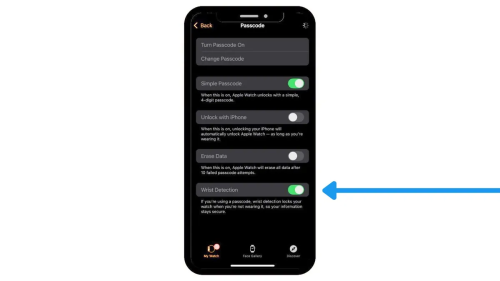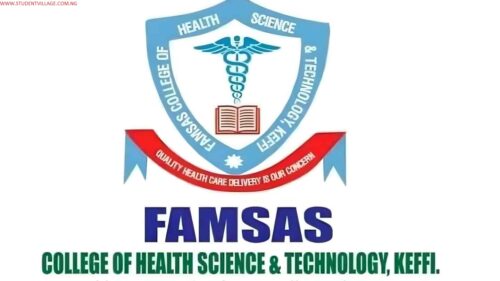Nnamdi Azikiwe University Releases 2024 New Application Instructions; Nnamdi Azikiwe University (UNIZIK) has introduced a new app for students. Here are the details on how to use the app:
GAIN ADMISSION INTO ANY NIGERIAN UNIVERSITY WITHOUT JAMB – REGISTER FOR IJMB TODAY
Summary Table
| Step | Action |
|---|---|
| Download the App | Android, Apple |
| Reset Password | Enter UNIZIK email on ‘Forgot Password’ page |
| Receive OTP | OTP sent to UNIZIK email |
| Verify OTP | Input OTP on ‘Verify OTP’ page |
| Login | Use school registration number or UNIZIK email with new password |
| Features | Details |
|---|---|
| Check CGPA | Available on the app |
| View Course Allocation | Available on the app |
| Course Registration | Will be notified when available |
| Payment Features | Under development |
| Support | UNIZIK Support |
First Login Instructions:
- Download the App:
- For Android: Download Here
- For Apple: Download Here
- Or scan the QR code to download the app.
- Reset Password:
- Go to the ‘Forgot Password’ page and enter your UNIZIK email to initiate a password reset.
- Receive OTP:
- An OTP (One-Time Password) will be sent to your UNIZIK email address.
- Verify OTP:
- Enter the OTP on the ‘Verify OTP’ page in the student app to reset your password.
- Login:
- After resetting your password, log in using your school registration number or UNIZIK email along with the new password.
Important Notes:
- Ensure your UNIZIK email is logged into the Gmail app to receive the OTP.
- To retrieve your UNIZIK email, fill out the form here.
App Features:
- Check CGPA
- View course allocation
Note: All departments are currently submitting their course lists to the ICT unit. Courses may be temporarily unavailable. Once they are up, you will be notified to re-register. The same applies to results.
Payment Features: The school fees payment feature and other payment options are still being developed to ensure a seamless experience.
For more information, refer to the FAQ section in the app or visit UNIZIK Support.