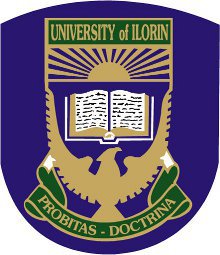JAMB 2025: How to Correct Your Data/ Course/ or Institution. If you made an error during your JAMB registration—whether it’s your name, gender, course, school, or even state of origin—there is no need to worry. JAMB allows candidates to correct certain details through its online portal.
HAVE YOU USED OUR JAMB TOOL YET? IT PROVIDES YOUR JAMB COMBINATION FOR FREE
This guide outlines everything you need to know about correcting errors on the JAMB portal, including what can be changed, the costs involved, and how to complete the process.
What Can Be Corrected on the JAMB Portal?
Here are the key areas you can update through the JAMB Correction of Data service:
1. Name Correction
Candidates can correct their surname, first name, or middle name. This is a one-time correction, so ensure all details are accurate before submitting.
2. Date of Birth
A wrong date of birth can be corrected once. Supporting documents such as a birth certificate may be required.
3. Passport Photograph
If the wrong photograph was uploaded, it can be updated one time only. The replacement must meet official specifications.
4. Gender
Gender correction is permitted once. JAMB may request documentary evidence to verify the change.
5. State and Local Government Area (LGA)
Mistakes in state of origin or LGA can be corrected. Candidates may be required to present proof of origin (e.g., certificate of origin).
6. Profile Information
This includes changes to email address, phone number, or other general contact information. This update can only be done once.
7. Course or Institution
Unlike the other corrections, you are allowed to change your course or institution more than once, but you must pay for each change separately.
Cost of JAMB Correction of Data
Each correction, whether for name, date of birth, gender, state/LGA, or course/institution, costs ₦3,500. This fee includes:
- JAMB correction processing fee: ₦2,500
- CBT centre service charge: ₦1,000
Fees may vary slightly depending on the centre.
How to Make Corrections on the JAMB Portal (2025 UTME/DE)
Follow these steps to make corrections if you registered for the 2025 UTME or Direct Entry:
- Visit the JAMB eFacility Portal
- Log in using your registered email address and password
- Click on “Registration (2025 only)”
- Select either “2025 UTME Data Correction” or “2025 DE Data Correction”
- Choose the category of correction (e.g., name, institution, date of birth)
- Make payment online through the portal
- Print your receipt
- Visit any JAMB office or accredited CBT centre to complete the correction process
For 2024 or Earlier Registrations
Candidates who registered before 2025 should follow this slightly different procedure:
Visit a JAMB office to finalize the update, if necessary
Log in to the JAMB eFacility Portal
Select “Application for Correction of Data (2024 Downward)”
Choose the type of correction needed
Make the required payment
Important Notes
- Most corrections (except course or institution) can only be made once.
- All corrections must be done personally or through a trusted CBT centre—avoid third-party agents.
- Ensure your supporting documents are ready and valid before initiating any changes.
- It is advisable to complete all corrections early, before the admission process begins.