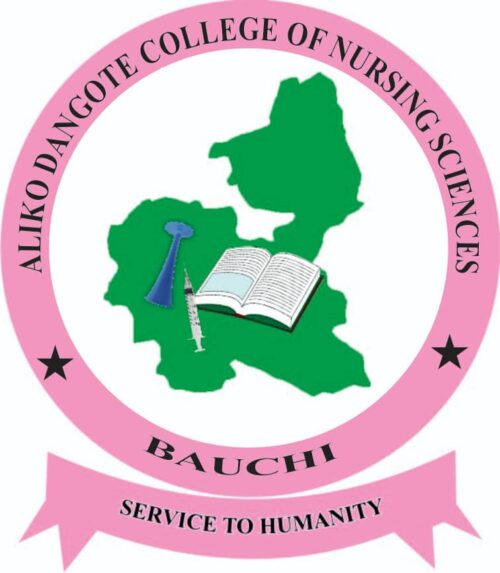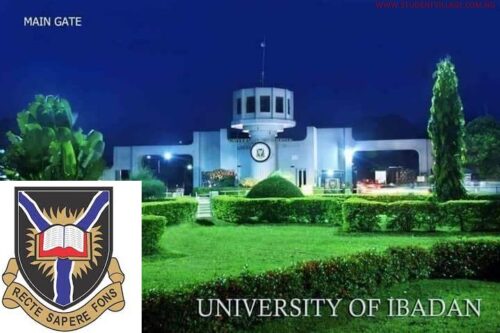How to Print JAMB Mop-Up Examination Slip 2022; The Joint Admissions and Matriculation Board (JAMB) has activated the portal for printing the mop-up Unified Tertiary Matriculation Examinations (UTME) examination slip. See how to print JAMB mop-up exam slip below
How to Print JAMB Mop-Up Examination Slip
- Go to the JAMB mop-up exam slip printing portal at https://efacility.jamb.gov.ng/PrintMopupExaminationSlip.
- Supply your JAMB registration Number or GSM Number in the required column
- Finally, click on the ‘Print Mop-Up Examination Slip’ button to access your exam details.
NOTE:
- DO NOT bring Wrist Watch, Mobile Phone, Electronic Device, Pen/Biro, Key Holder, ATM Card, Eraser, Bangles, Ring, or Necklace to the Examination Centre.
- You are advised to keep a copy of this Slip for reference purposes.
- Your Biometric (Thumbprints) Verification is COMPULSORY at the Examination Centre
- You will be marked absent if you DO NOT sit for the exam as indicated above and will forfeit the RIGHT to sit for the Examination.
- There will be No change of UTME Subject in the Examination Centre.
The Board shall apply the following COVID-19 Protocols among others:
- There will be a temperature check at the gate
- There will be hand-washing/sanitiser before entrance into the exam centre
- No face mask no entry to the exam centre
- You must put on your face mask for the duration of the examination.
Thanks for reading and we wish you good luck. How to Print JAMB Mop-Up Examination Slip 2022