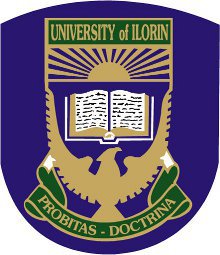How To Confirm JAMB Admission On JAMB 2023 CAPS Portal; How to Confirm JAMB Admission on JAMB 2023 CAPS Portal: Step-by-Step Guide. The JAMB CAPS portal for the 2023-2024 admission process is now active. Candidates can conveniently check their admission status and determine if they have received an acceptance offer.
HAVE YOU USED OUR JAMB TOOL YET? IT PROVIDES YOUR JAMB COMBINATION FOR FREE
Upon receiving an admission offer through JAMB CAPS, candidates must decide whether to accept or reject it. This article provides a comprehensive guide on how to confirm JAMB admission through the CAPS portal for the current year.
How To Confirm JAMB Admission On JAMB 2023 CAPS Portal
Checking Admission Status on JAMB CAPS:
To check your admission status on JAMB CAPS, follow these steps:
- Visit the JAMB portal at https://www.jamb.gov.ng/EfacilityLogin and log in using your registered email address and password to access your dashboard.
- Click on ‘Check Admission Status’.
- Click on ‘Access my CAPS’.
- Select ‘Admission Status’ to view if you have been offered admission.
- If you have been admitted, you will see a response displaying your photo image and a congratulatory message for the admission offer. If you have not been offered admission yet, you will receive a response stating, “Sorry, No Admission has been Given Yet.”
Accepting or Rejecting Admission:
If you have been offered admission, you should proceed to accept or reject the admission offer. Follow these steps:
- On the admission status page, click on ‘Accept or Reject Admission’.
- If you choose to accept the admission offer, click on the ‘Accept’ button.
- If you decide to reject the admission offer, click on the ‘Reject’ button.
Printing Admission Letter:
Candidates who have accepted the admission offer should print their admission letter, as it will be required during clearance and registration at the respective institution. The admission letter can be obtained after accepting the admission offer.
Note for Mobile Users:
Please note that checking the admission status on CAPS may not be fully visible on mobile devices. To view the complete page, it is recommended to use the desktop mode. Use the Chrome browser on your phone and select the “Request Desktop Site” option to access the full page.
Conclusion:
Confirming your JAMB admission on the CAPS portal is an important step in the admission process. By following the step-by-step guide provided in this article, you can easily check your admission status, accept or reject the offer, and print your admission letter if necessary.
Ensure that you complete this process promptly to facilitate the processing of your admission.