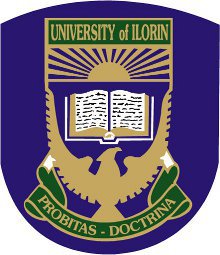How to Check Joseph Sarwuan Tarka University (JSTUM) Admission List for 2024/2025. The Joseph Sarwuan Tarka University, Makurdi (JSTUM), formerly known as the Federal University of Agriculture, Makurdi (FUAM), has released the admission list for the 2024/2025 academic session.

Here’s how you can check if you’ve been admitted:
Steps to Check Your JSTUM Admission Status
- Visit the JAMB e-Facility Portal:
- Go to JAMB e-Facility Portal.
- Log In:
- Use your JAMB profile username and password to log in.
- Check Admission Status:
- Scroll down and select the Check Admission Status tab.
- Select the Exam Year:
- Choose 2024 as your exam year.
- Enter Registration Number:
- Input your JAMB registration number.
- View Admission Status:
- Click on Check Admission Status to view your admission result.
- You can also click on Access My CAPS for additional details regarding your admission.
Next Steps for Admitted Candidates
If you have been offered admission:
- Accept or Reject Admission:
- Log in to JAMB CAPS and choose to either accept or reject the offer.
- Print Admission Letter:
- Once you accept your admission, make sure to print your JAMB admission letter.
Congratulations to All Successful Candidates!
Welcome to Joseph Sarwuan Tarka University, Makurdi! Your dedication has paid off, and you’re about to embark on an exciting educational journey. Best of luck as you begin this new chapter!