Student Village Academy › Forums › SCHOOL LIFE › University And Poly › Fedpoly Ede Gives Notice To Students On Mobile Phone Use During CBT Examination
Tagged: edepoly, fedpoly ede, school
- This topic is empty.
-
AuthorPosts
-
-
January 27, 2023 at 2:43 PM #47546
 Student VillageKeymaster
Student VillageKeymasterFedpoly Ede Gives Notice To Students On Mobile Phone Use During CBT Examination; The Management of the Federal Polytechnic Ede has considered the use of mobile for the conduct and administration of computer-based exams as part of our efforts to develop technical and innovative ideas through the adoption of Information and Communication Technology (ICT) tools for practical problem solving (CBE),
The ability of mobile phones to accomplish a wide range of functions, including those that are typically performed by computers, has made them an indispensable part of our lives.
Therefore, enabling the use of mobile devices during computer-based exams can give students a more practical and accessible approach to take tests. As a result, in order to supplement the conventional technique, the underlisted CBT Examinations are scheduled to be delivered on Android mobile phones.
[caption id="" align="alignnone" width="312"]
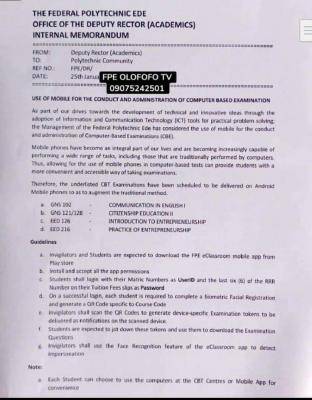 Fedpoly Ede Gives Notice To Students On Mobile Phone Use During CBT Examination[/caption]
Fedpoly Ede Gives Notice To Students On Mobile Phone Use During CBT Examination[/caption]a. GNS 102 – COMMUNICATION IN ENGLISH
b. GNS 121/128 – CITIZENSHIP EDUCATION
c. EED 126 – INTRODUCTION TO ENTREPRENEURSHIP
d. EED 216 – PRACTICE OF ENTREPRENEURSHIP
Guidelines
a. Invigilators and Students are expected to download the FPE eClassroom mobile app from Play store
b. Install and accept all the app permissions
c. Students shall login with their Matric Numbers as UserID and the last six (6) of the RRR Number on their Tuition Fees slips as Password
d. On a successful login, each student is required to complete a biometric Facial Registration and generate a QR Code specific to Course Code
e. Invigilators shall scan the QR Codes to generate device-specific Examination tokens to be delivered as notifications on the scanned device.
Students are expected to jot down these tokens and use them to download the Examination Questions
Invigilators shall use the Face Recognition feature of the eClassroom app to detect impersonation
Note:
Each Student can choose to use the computers at the CBT Centres or Mobile App for convenience
-
-
AuthorPosts
- You must be logged in to reply to this topic.

