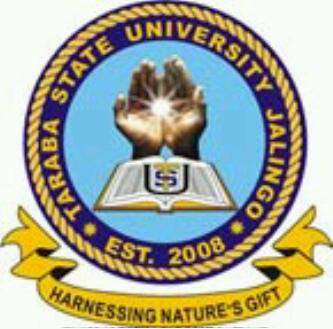Federal University of Education Zaria registration procedure for 2024/2025. The Federal University of Education, Zaria, warmly welcomes all newly admitted and returning students to the 2024/2025 academic session.
As stated in the academic calendar, registration commenced on 21st October 2024, and students are encouraged to complete the process as soon as possible. To ensure a smooth experience, the university has provided a detailed guide for registration.

Steps for Registration at the Federal University of Education, Zaria

Follow these steps to complete your registration:
HAVE YOU USED OUR JAMB TOOL YET? IT PROVIDES YOUR JAMB COMBINATION FOR FREE
- Visit the University’s Portal: Go to the Federal University of Education, Zaria Student Portal.
- Log in with Your Credentials: Enter the email and password you used when creating your student account.
- Access Your Dashboard: After logging in, your student dashboard will appear.
- Navigate to Registration: Click on the three lines at the top of the page, select “Payment,” and then choose “Registration.”
- Select the Correct Session: Click on the three dots and select the 2024/2025 session.
- Generate Payment Invoice: Generate your payment invoice and proceed to the bank or use Remita for online payments.
- Check Payment Status: After payment, your status should turn green (paid) on your dashboard. If it remains yellow (pending), the payment has not been completed.
- Complete Course Registration: Once payment is confirmed, visit the Management Information System (MIS) office to collect your course form and exam card.
PRACTICE PAST QUESTIONS HERE (JAMB, WAEC, NECO, POST-UTME)
For Further Assistance

If you encounter any difficulties during registration, contact the support team at 07039724166.
The university wishes you a smooth registration process and a successful academic session!