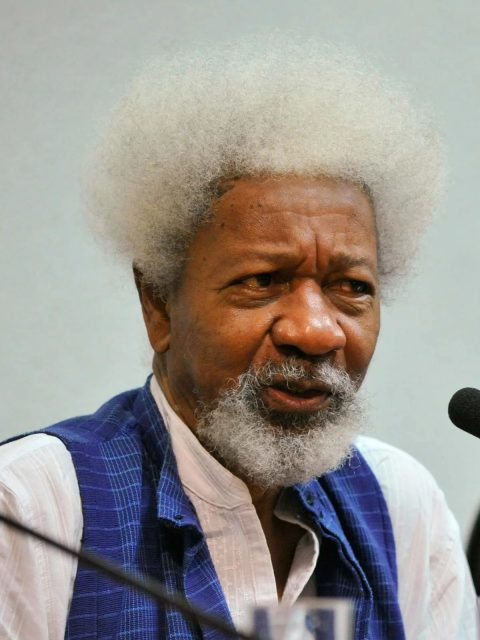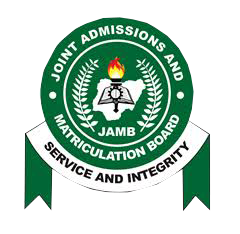Dennis Osadebay University Admission List for 2024/2025 Academic Session; The Dennis Osadebay University (DOU) has officially published its admission list for the 2024/2025 academic session. Candidates who applied for undergraduate programmes can now confirm their admission status and take necessary steps to secure their places.

How to Check DOU Admission Status

Method 1: DOU Admission Portal
- Visit the DOU Admission Portal: Go to the official DOU Admission Portal.
- Log In: Enter your username and password in the respective fields.
- Access Admission Status: Click the “Login” button to view your admission details.
Method 2: JAMB Admission Portal
HAVE YOU USED OUR JAMB TOOL YET? IT PROVIDES YOUR JAMB COMBINATION FOR FREE
- Visit the JAMB eFacility Portal: Open the JAMB eFacility portal.
- Log In: Enter your JAMB profile username and password.
- Check Admission Status:
- Scroll to the “Check Admission Status” tab and click it.
- Select your examination year (2024) and input your JAMB registration number.
- Click “Check Admission Status” to view your result.
- Access CAPS: For more details, click “Access my CAPS”.
Steps to Follow After Admission
PRACTICE PAST QUESTIONS HERE (JAMB, WAEC, NECO, POST-UTME)
If you have been offered admission, complete these steps:
- Accept or Reject Admission:
- Log in to the JAMB CAPS portal to accept or reject the offer.
- Print Admission Letter:
- After accepting the offer, print your admission letter from the JAMB admission letter portal.
- Pay Fees:
- Pay the acceptance fee and medical fee via the DOU admission portal.
For Candidates Not Yet Admitted
- Admissions are released in batches.
- Continue monitoring the DOU portal and the JAMB portal for updates.
Congratulations to Admitted Candidates

Being admitted to Dennis Osadebay University is the first step in an exciting academic journey. Prepare for a transformative learning experience and the opportunities ahead.
Stay updated with further announcements from the university to ensure a smooth registration process.