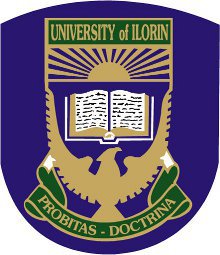Computer Science Keypoints: Web Design Package; This study material is suitable for students sitting for the following exams: JAMB, WAEC, NECO, GCE, IJMB, and JUPEB.
Study other Computer Science Keypoints here
In the dynamic realm of web development and design, the utilization of effective web design packages is pivotal. This exploration will unfold the definition and examples of web design packages, shed light on their versatile applications, and specifically focus on the elements of web design using Dreamweaver.
Section (a): Definition and Examples of Web Design Packages
Definition: Web design packages are software tools that facilitate the creation, management, and development of websites. These packages encompass a range of applications and technologies to streamline the process of designing and maintaining web content.
Examples:
- HTML (HyperText Markup Language): Fundamental for structuring web content.
- XML (eXtensible Markup Language): Facilitates the sharing of data across different systems.
- Dreamweaver: Adobe’s comprehensive web design and development tool.
- Rapidweaver: Ideal for Mac users, offering intuitive website creation.
- Google Web Designer: Specialized for creating interactive HTML5-based designs.
- Microsoft SharePoint Designer: Tailored for SharePoint platform customization.
- Net Object Fusion: A visual web design tool for building dynamic websites.
- Xara Web Designer: Known for its user-friendly drag-and-drop interface.
Section (b): Uses of Web Design Packages
Web design packages find application across diverse domains, including:
- Social Media Management: Integrating web design elements for cohesive brand representation.
- Social Media Marketing: Crafting visually appealing content to enhance online presence.
- Website Design & Web Development: Streamlining the process of creating and maintaining websites.
- Pay Per Click (PPC) Management and Advert Consulting: Optimizing web design for effective advertising strategies.
Section (c): Elements of Web Design Using Dreamweaver
i. List of Web Design Elements:
- Navigation: Ensuring seamless user movement throughout the website.
- Visual Design: Creating an aesthetically pleasing and cohesive visual identity.
- Content: Engaging and relevant information to captivate the audience.
- Web-Friendly Interaction: Ensuring compatibility across various devices and browsers.
- Information Accessibility: Making content easily accessible to all users.
- Intuitiveness: Designing interfaces that are user-friendly and easy to navigate.
- Branding: Reflecting and reinforcing the brand identity.
- Turnaround Time: Efficiently managing the time required for design and development.
- Conversion: Optimizing the website for desired user actions.
ii. Using Dreamweaver for Specific Purposes:
- Social Media Management: Integrating social media elements seamlessly into web design.
- Social Media Marketing: Creating visually appealing content for social media promotion.
- Website Design & Web Development: Leveraging Dreamweaver’s robust features for comprehensive web projects.
- Pay Per Click (PPC) Management and Advert Consulting: Designing web elements optimized for effective PPC campaigns.
This exploration illuminates the multifaceted landscape of web design packages, highlighting their definition, examples, applications, and a focused examination of web design elements using the powerful tool – Dreamweaver.