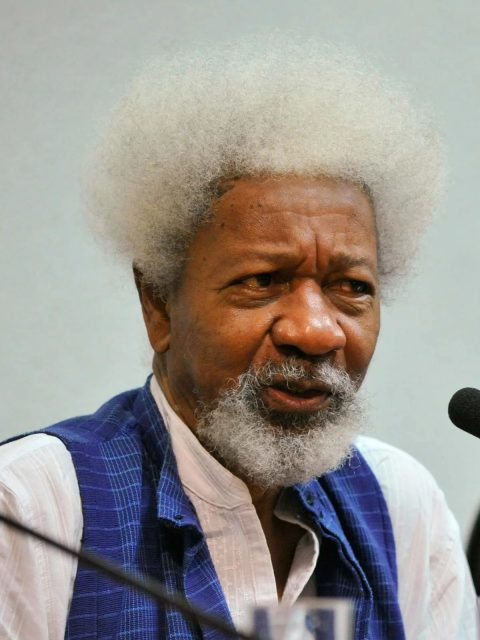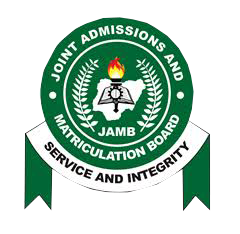UNILORIN Post-UTME/Direct Entry Screening for 2024/2025 Academic Session: The University of Ilorin (UNILORIN) is now inviting applications for its Post-UTME/Direct Entry screening for the 2024/2025 academic session. This guide provides essential information on the application process, eligibility criteria, and key dates for prospective students aiming to join this esteemed institution.
Information Details

| Information | Details |
|---|---|
| Institution | University of Ilorin |
| Session | 2024/2025 |
| Eligibility | UTME score, Post-UTME score, five O’level grades |
| Application | Online via UNILORIN portal |
| Dates | Registration: 5th-25th August 2024 |
| Fee | Registration fee: ₦2,000 |
| Contact | admissions@unilorin.edu.ng |
| Entry Types | UTME and Direct Entry |
Latest Update:
We want to let everyone registering for the 2024/2025 Post UTME at the University of Ilorin, and the public, know that:
- The Post-UTME registration deadline has been moved from Sunday, 18th August, 2024, to Sunday, 25th August, 2024.
- The Post-UTME Screening will begin on Thursday, 29th August, and will wrap up on Monday, 2nd September, 2024.
Please keep these new dates in mind.
UNILORIN Post UTME Eligibility and Admission Criteria

Applicants will be assessed based on the following criteria:
- Aggregate Score: The admission process considers the UTME/DE score, which accounts for 50% of the evaluation.
- Post-UTME Screening Score: This score makes up 30% of the evaluation.
- Relevant O’ Level Grades: Five relevant O’ level grades contribute 20% to the evaluation.
How to Apply for UNILORIN Post UTME and Direct Entry
Registration Instructions
- Print and Read Instructions: Candidates should print out this guide and read the instructions carefully before starting the registration process.
- Registration Dates: The registration period runs from 5th August 2024 (starting at 00:01) to 25th August 2024 (ending at midnight).
- Upload of Results: Candidates must upload their O’ Level and/or A’ Level results on JAMB CAPS. If awaiting results, select ‘AR’.
- Course Changes: Candidates interested in changing courses must do so on JAMB CAPS. The university will update the UNILORIN portal with these changes until registration closes.
- Contact Information: Candidates need a valid personal email address and mobile number.
- Registration Fee: The registration fee is ₦2,000.
- Review of Information: Candidates can review and correct their information during registration to ensure accuracy.
- Screening Document: Print the screening document to confirm the information entered is accurate. If incorrect, re-enter the information.
- Complaints: If there are valid complaints regarding information, contact the University of Ilorin Admissions Office via email at admissions@unilorin.edu.ng.
- Best Five Related Subjects: Ensure the best five related subjects are correctly printed on the slip, along with UTME subjects and scores.
- One Sitting Requirement: For courses like MBBS, Pharmacy, Optometry, and Computer Engineering, only one sitting result should be submitted.
- Matching O’ Level Results: Ensure that the O’ Level results on the university portal match those on JAMB CAPS.
Step-by-step Registration Procedure

- Visit the UNILORIN Portal: Go to the UNILORIN candidate portal or the UNILORIN main portal and select Post-UTME Registration. Do not use other links.
- Verify Details: On the Undergraduate Pre-admission Page, click on ‘Verify your details’ on the right-hand side of the screen.
- Complete Fields: Fill in the fields, such as JAMB Registration Number, email address, and phone number. The surname and first name will be displayed for confirmation.
- Verify and Pay: Click ‘verify’ to proceed to the payment page and follow the instructions to pay using Remita.
- Payment Details: Select the ATM card type, enter the card number, expiry date, CVV, and card pin number, then click ‘Pay’.
- Avoid Refreshing: Do not refresh the browser during payment to avoid multiple deductions. Wait for a debit alert from the bank if unsure.
- Confirm Payment: If there is a payment issue, visit the undergraduate Pre-admission page, click ‘Confirm your Payment’, provide the JAMB Registration Number, and validate the payment.
- Login Details: After successful payment, login details will be sent to the email provided.
- Complete Application: Return to the UNILORIN portal, enter the JAMB Registration Number and the password sent to the email, and click ‘login’.
- Submit Application: Click ‘Application’ on the menu, complete the details, and click ‘submit’ when done.
- Upgrade for DE Candidates: Candidates upgrading from UTME to Direct Entry must complete the upgrade on JAMB CAPS before starting the registration process on the UNILORIN portal.
Direct Entry (DE) Candidates
Follow the same step-by-step procedure outlined above. Select the highest academic qualification from the drop-down and provide all relevant information.
Conclusion
Ensure all results are entered correctly, as any error will be considered deliberate falsification and result in disqualification.