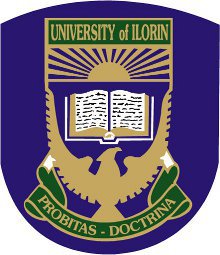Apply for MAUTECH Direct Entry 2024/2025. The Modibbo Adama University of Technology (MAUTECH) has released the Direct Entry admission form for the 2024/2025 academic session. This is a significant opportunity for candidates who have selected MAUTECH as their first choice of institution.
Key Information:

| Information | Details |
|---|---|
| Registration Dates | Ongoing for 2024/2025 session |
| Form Fee | N2,000 via Remita |
| Eligibility | Lower Credit in Diploma or Merit in NCE, 5 O’Level credits |
| Required Docs | JAMB slip, O’Level, A’Level, Birth Cert., LG Letter |
| Application Site | MAUTECH Direct Entry Portal |
| Payment Options | ATM Card or Bank Payment |
| Submission | Review and submit online, print application form |
| Contact Info | admissions@mautech.edu.ng |
Eligibility for MAUTECH Direct Entry Screening:

- Candidates must have at least a Lower Credit grade in a Diploma or a Merit grade in NCE from a recognized tertiary institution.
- Candidates must also have five relevant O’Level credits, including Mathematics and English.
- Eligible candidates can apply for admission into the 200 level of their chosen course.
How to Apply for MAUTECH Direct Entry Screening:
Step 1: Initial Application
- Visit the MAUTECH Post UTME Portal to begin your application.
Step 2: Access the Application Portal
- Log on to the MAUTECH official website.
- Click on the link titled “2024/2025 POST UTME.”
Step 3: Follow the Instructions
- Follow the displayed instructions to make an online payment of N2,000.00 for registration.
Step 4: Upload Required Documents
Upload scanned copies of the following documents (each document should be at least 200kb in PDF format):
- JAMB Acknowledgement Slip
- O’Level Result(s); up to two sittings maximum
- A Level Result (ND/HND/NCE/IJMB)
- Birth Certificate/Declaration of Age
- Local Government Indigene Letter
Step 5: Complete Registration
A. Online Registration
- Visit the University website.
- Click on “2024/2025 Apply Now” followed by “New Applicant.”
- Enter your personal details such as name, JAMB No., valid email address, and phone number.
- Click “Submit” to proceed to the login page.
B. Payment Options
There are two methods to make a payment:
- ATM Card Payment Option
- Click on the “Proceed to Payment” icon.
- Select your card type (MasterCard, Verve Card, etc.).
- Enter card details and ATM PIN, then “Submit.”
- An OTP confirmatory code will be sent to your phone/email.
- Enter the OTP code to complete your transaction.
- N2,000.00 will be deducted.
- Bank Payment Option
- Click on the “Proceed to Payment” icon.
- Select your bank, enter your details, and “Submit.”
- Print the e-invoice containing the Remita Reference No.
- Pay the sum at any commercial bank.
- Obtain a payment receipt from the bank.
C. Upload Documents and Finalize Registration

- Log on to the MAUTECH website and follow the POST UTME link.
- Select your desired programme of study and enter your educational qualifications.
- Upload a clear passport photograph with a plain red background.
- Upload the required documents (JPEG format, not exceeding 100kb each).
- Carefully review all entries and click the “Submit Application” button.
- Print your application form by clicking on the “Print Application” button using your JAMB Registration Number as Application ID and login Username.
Final Notes
- Ensure every detail is accurate.
- Double-check all entries before final submission.
For further information or assistance, visit the official MAUTECH website. Follow each step meticulously to successfully complete your application for the MAUTECH Direct Entry Screening Exercise.