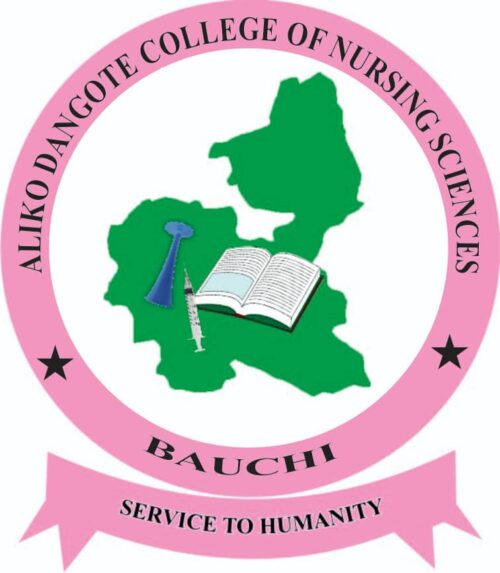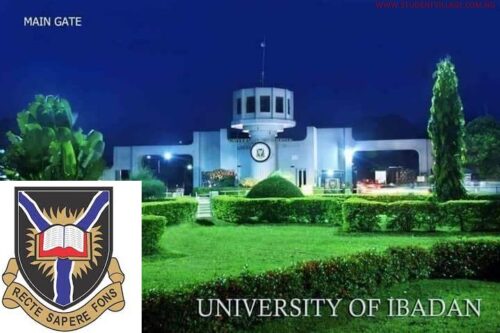NECO SSCE Internal 2025 Registration Guide; NECO has officially opened registration for the 2025 Senior School Certificate Examination (SSCE) Internal. This guide provides all the critical information schools need to register final-year students only. No private or external entries are allowed.

🏫 Who Can Register?

- Only final-year students from recognized secondary schools in Nigeria or abroad.
- Registration must be done through the school portal.
- Private candidates are not allowed.
🖥️ Portal Access for Schools
🔑 Existing Schools
- Log in using known credentials.
- If you have trouble logging in, use “Forgot Password” or “Dispute”.
🆕 New Schools
- Must claim their school portal using a valid school email and phone number.
- Do NOT use personal or café emails.
- Once registered, a default password will be sent to the school email.
- This password is required to start the registration.
💻 Registration Process
🔧 Step 1: Install the NECO 2025 Offline App
- Delete old versions before installation.
- Download from the NECO SSCE portal.
- Fill in students’ bio-data offline.
- Ensure each student’s photo is taken in uniform.
- Follow the detailed user manual on the portal.
📸 Student Photo Requirements
HAVE YOU USED OUR JAMB TOOL YET? IT PROVIDES YOUR JAMB COMBINATION FOR FREE
- Photo must be clear and in school uniform.
- Each student must have a final photocard with their registration number.
- This photocard will be used for identification during exams.
🧾 Activation by State Coordinator
Before payment/upload, you must submit the following to your NECO State Coordinator starting Monday, 11 November 2024:
- Signed Validation List (by students)
- Photocards
- Ministry-approved Entry Schedule
- Subject Analysis
💳 Payment Guide
All payments must be made via NECO TSA through Remita. Avoid direct bank transfers.
Accepted Payment Channels:
- Card
- USSD
- Wallet
- Bank branch
- Internet banking
- eNaira
Verify Payment:
PRACTICE PAST QUESTIONS HERE (JAMB, WAEC, NECO, POST-UTME)
- Go to the transaction page on your NECO portal.
- Click “Verify Bank Payment”.
- Enter the 12-digit RRR number and verify.
- Once verified, upload student data.
💰 Official Fees
| Item | Cost |
|---|---|
| Student Registration | ₦22,250 |
| Photo Album (per pair) | ₦2,700 |
| Four-figure Table (per student) | ₦500 |
| Certificate Folder | ₦2,500 |
| NECO Syllabus | ₦2,000 |
| Unviable Centre Charge (<20 stds) | ₦70,000 |
| Late Registration Fee | ₦5,000 |
| Other: Stamp duty/service charges | Varies |
📦 NECO Materials for Schools
- e-Photo Album (holds 171 students) — ₦2,700 per pair
- NECO Syllabus — keep at least 4 copies
- Four-figure Table — one per student
📅 Key Registration Dates
| Activity | Date |
|---|---|
| Portal Opens | Monday, 11 Nov 2024 |
| Portal Closes | Monday, 2 June 2025 |
| Late Registration Period | 3 – 10 June 2025 |
| Final Portal Shutdown | Tuesday, 10 June 2025 (11:59 PM) |
| CAS 3 Upload Deadline | Friday, 25 July 2025 |
| Last Document Submission | Tuesday, 10 June 2025 |
⚠️ Important Reminders
- Upload = Registration: No upload = No registration.
- No refunds after payment or late RRRs.
- A student’s bio-data must be unique.
- Mistakes must be corrected during validation.
- Pay for at least 20 students to avoid the ₦70,000 unviable centre fee.
- Keep proof of your CAS 3 upload from email.
📞 Need Help?

Contact NECO support:
- 📧 info@neco.gov.ng, support@neco.gov.ng
- 📞 08027597699, 09032224473, 08069232760, 08189342653, 08189342754
For full instructions, download the 2025 NECO SSCE Registration PDF Document from the NECO portal.