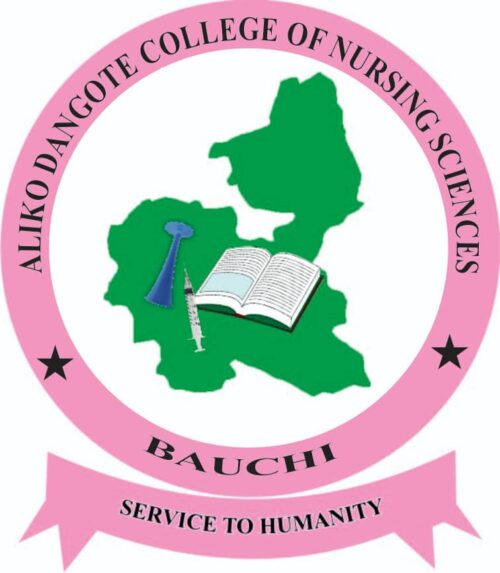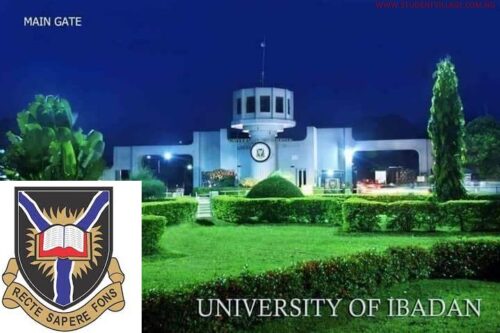UNILORIN Final Year Clearance FOR 2024. The University of Ilorin (UNILORIN) has introduced an automated system for final year student clearance. This new system aims to streamline the process and reduce unnecessary stress for graduating students by allowing them to complete their clearance online.

Step-by-Step Guide to Process Student Clearance

Follow these steps to complete your clearance online:
HAVE YOU USED OUR JAMB TOOL YET? IT PROVIDES YOUR JAMB COMBINATION FOR FREE
- Log in to the Student Portal
- Visit the UNILORIN student portal and log in using your matriculation number and password.
- Navigate to the Clearance Section
- Once logged in, locate the “Clearance” tab in the navigation bar and click on it to begin.
- Upload the Alumni Receipt
- Ensure you have paid the alumni fee. Upload the PDF copy of the receipt by following the instructions on the portal.
- View Clearance Officers’ Actions
- After uploading the receipt, you will see a list of clearance officers. Their statuses will initially show as “Pending.”
- Check Clearance Status
- As each officer processes your clearance, the status will change to “Cleared.”
- Print the Clearance Certificate
- Once all officers have cleared your records, you can print your clearance certificate.
PRACTICE PAST QUESTIONS HERE (JAMB, WAEC, NECO, POST-UTME)
This clearance process is essential for obtaining your Statement of Results/Certificate and for preparing for NYSC mobilization and Convocation Ceremonies.

Congratulations on completing this important step in your journey at UNILORIN! You are now ready to move forward with confidence, equipped with your skills and determination for the next phase of your life.