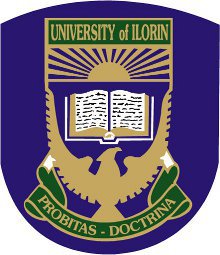Check the UNIDEL Admission List for the 2024/2025 session. The University of Delta (UNIDEL) has released its admission list for the 2024/2025 academic session. This list includes the names of candidates who have been offered provisional admission into various undergraduate programs.
Key Information:

| Information | Details |
|---|---|
| Session Year | 2024/2025 |
| Check Online | UNIDEL Admission Portal |
| JAMB CAPS | Accept or Decline Admission |
| Admission Letter | Print from the JAMB Portal |
| Course Change | Possible via the JAMB Portal |
| Congratulations | To successful candidates |
| University | University of Delta (UNIDEL) |
| Alternative | Check via the JAMB Portal |
How to Check the UNIDEL Admission List

Step-by-Step Guide:
- Visit the Portal: Go to the UNIDEL Admission Portal.
- Enter Credentials: Input your username and password in the appropriate fields.
- Login: Click the login button to check your admission status at the University of Delta.
What to Do If You Are Admitted
Once you’ve secured a spot in one of UNIDEL’s degree programs, follow these important steps:
- JAMB CAPS Verification:
- Go to the JAMB Central Admission Processing System (CAPS) to accept or reject your admission.
- Print Your Admission Letter:
- Once your admission is confirmed, print your JAMB admission letter.
- Change of Course:
- If the course you were offered differs from the one you initially applied for, initiate a change of course on the JAMB portal.
Alternative Method to Check UNIDEL Admission
If you prefer, you can verify your admission status via the JAMB portal:
- Visit the JAMB Portal:
- Go to the JAMB admission status portal.
- Access Your Profile:
- Log in with your credentials.
- Check Admission Status:
- Click on ‘Check Admission Status’, enter your exam year and registration number, then click ‘Check Admission Status’ or ‘Access my CAPS’ for full details.
Congratulations!
A big congratulations to all the candidates who made it to the UNIDEL admission list.