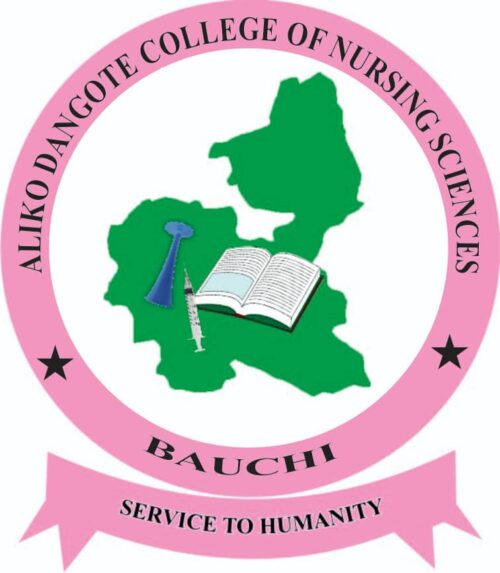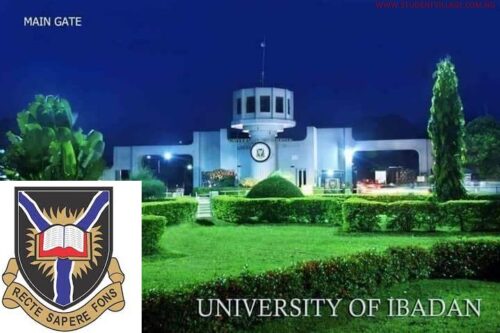NABTEB Announces Release Of 2023 Examination Results; The National Business and Technical Examinations Board (NABTEB) has officially released the results of the 2023 Ordinary level/Craft Certificate examinations and the Advanced-level/Mastercraft certificate examinations for private candidates.
HAVE YOU USED OUR JAMB TOOL YET? IT PROVIDES YOUR JAMB COMBINATION FOR FREE
NABTEB Announces Release Of 2023 Examination Results
The Registrar/Chief Executive Officer, Prof. (Mrs.) Ifeoma Isiugo-Abanihe, disclosed this information to the press at the Board’s National Headquarters in Benin City, Edo State.
According to Prof. Isiugo-Abanihe, a remarkable 71.27 percent of candidates achieved five credits or more, including Mathematics and English Language, out of the 39,478 candidates who sat for the NBC/NTC examinations.
Furthermore, a significant 94.93 percent of candidates obtained five credits or more, with or without English Language and Mathematics.
The analysis of candidates’ enrolment for the examinations reveals a total enrolment of 43,594 candidates, consisting of 26,004 males and 17,590 females, who registered across 1,746 centres.
The Registrar also highlighted that 246 candidates, representing 0.57% of the total candidates, were found to be involved in examination malpractice.
Steps to Check NABTEB GCE Results:
- Obtain your results checking PINs from the nearest NABTEB office.
- Visit https://eworld.nabteb.gov.ng
- Enter your Candidate Identification Number (e.g., 15001-001).
- Select the Type of Examination (Nov/Dec).
- Enter the 4 digits of your Examination Year (e.g., 2023).
- Input the Card Serial Number and PIN found on your photocard. The Card Serial Number has an alphabet prefix followed by digits (e.g., N123456789).
- Enter the 12-digit Personal Identification Number (PIN) on your Scratch card (e.g., 012345678912).
Click Submit and wait for the results window to appear.
To Receive Results via Email:
Repeat steps 1-5.
Click on the ‘Send Results to E-mail’ box.
Enter a valid e-mail address (e.g., segun@yahoo.com).
Click Submit and wait for the results window to appear.
For further inquiries, contact NABTEB or visit their website.