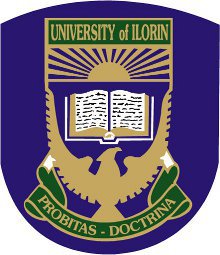How To Print Your Original JAMB Result; Printing of original JAMB results is now available for students who wish to do so, this post will cover how you can do that from your phone or at an internet cafe.
Print your original JAMB result from the JAMB portal by following these easy steps.
How To Print JAMB Original Result 2021/2022
- Go to http://portal.jamb.gov.ng/efacility/Login.
- Login with your JAMB email and PASSWORD.
- On the left side of the page, click on the “Print Result Slip“.
- Now click “continue with payment” to make payment via the Remita platform.
- After a successful payment, you can now proceed to print your result slip by ‘selecting your Exam year.
- Enter your JAMB Registration Number in the required columns.
How To Print JAMB Original Result Using My Reg Number
Below is how you can print your JAMB original result using your JAMB Registration Number 2021/2022.
- Go to https://portal.jamb.gov.ng/.
- Click on Print Result Slip.
- Input your JAMB Registration Number.
- You will be redirected to make payment Online.
- After a successful payment, proceed to the next step.
- Click On Print Result.
Thanks for reading How To Print Your Original JAMB Result