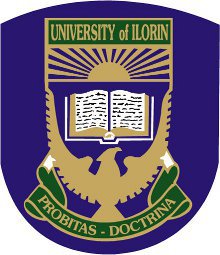How to Check Your JAMB Admission Status for 2024. Securing admission into a Nigerian university through the Joint Admissions and Matriculation Board (JAMB) is a significant milestone. If you have taken the JAMB exam for 2024 and are eager to know your admission status, follow this step-by-step guide to check it effortlessly.
Step-by-Step Guide to Check JAMB Admission Status
- Visit the JAMB E-Facility Portal:
- Open your web browser and go to the official JAMB E-Facility portal: JAMB E-Facility.
- Log in to Your JAMB Profile:
- Enter your registered email address and password to log into your JAMB profile. If you have forgotten your password, use the “Forgot Password” link to reset it.
- Navigate to the Admission Status Page:
- Once logged in, locate and click on the “Check Admission Status” tab. This can usually be found on the left sidebar or under the “Admission” menu.
- Choose the Admission Year:
- Select the admission year (2024) from the drop-down menu. Ensure you choose the correct year to avoid any discrepancies.
- Enter Your JAMB Registration Number:
- Input your JAMB registration number in the provided space and click on the “Check Admission Status” button.
- View Your Admission Status:
- Your admission status will be displayed on the screen. It will indicate whether you have been offered admission, and if so, the details of the institution and course you have been admitted into.
What to Do If You Are Offered Admission
If you are offered admission, congratulations! Follow these next steps:
- Accept or Reject the Admission:
- You need to accept or reject the admission offer on the JAMB CAPS (Central Admission Processing System). To do this, log in to your JAMB profile, navigate to the CAPS section, and click on “Accept” or “Reject.”
- Print Your Admission Letter:
- After accepting the admission, you can print your JAMB admission letter. This letter is essential for further processing at your institution.
- Contact Your Institution:
- Get in touch with the admission office of your university to complete any additional admission procedures required by the institution.
What to Do If You Are Not Offered Admission
If you are not offered admission yet, don’t panic. There are still several options:
- Regularly Check Your Status:
- Admission lists are released in batches, so keep checking your status regularly.
- Consider Supplementary Admission:
- Some universities offer supplementary admission lists. Check if your desired institution has this option and apply accordingly.
- Explore Other Admission Options:
- Look into alternative admission routes such as IJMB, JUPEB, or other direct entry programs that could offer you a pathway into your desired course and institution.
Final Tips
- Ensure that your O’Level results are properly uploaded to the JAMB portal, as this is crucial for admission processing.
- Stay updated with announcements from JAMB and your chosen institution.
- If you encounter any issues, contact JAMB support or your institution’s admission office for assistance.
By following these steps, you can easily check your JAMB admission status for 2024 and take the necessary actions based on the outcome. Good luck!