Student Village Academy › Forums › TECH AND GADGETS › Phones › Thank You, Apple, for Listening
- This topic has 0 replies, 1 voice, and was last updated 8 months, 3 weeks ago by
 Ayodeji adebayo.
Ayodeji adebayo.
-
AuthorPosts
-
-
June 10, 2025 at 12:11 PM #79835
 Ayodeji adebayoParticipant
Ayodeji adebayoParticipantThank You, Apple, for Listening. The iPhone Photos App Tabs Are Back!
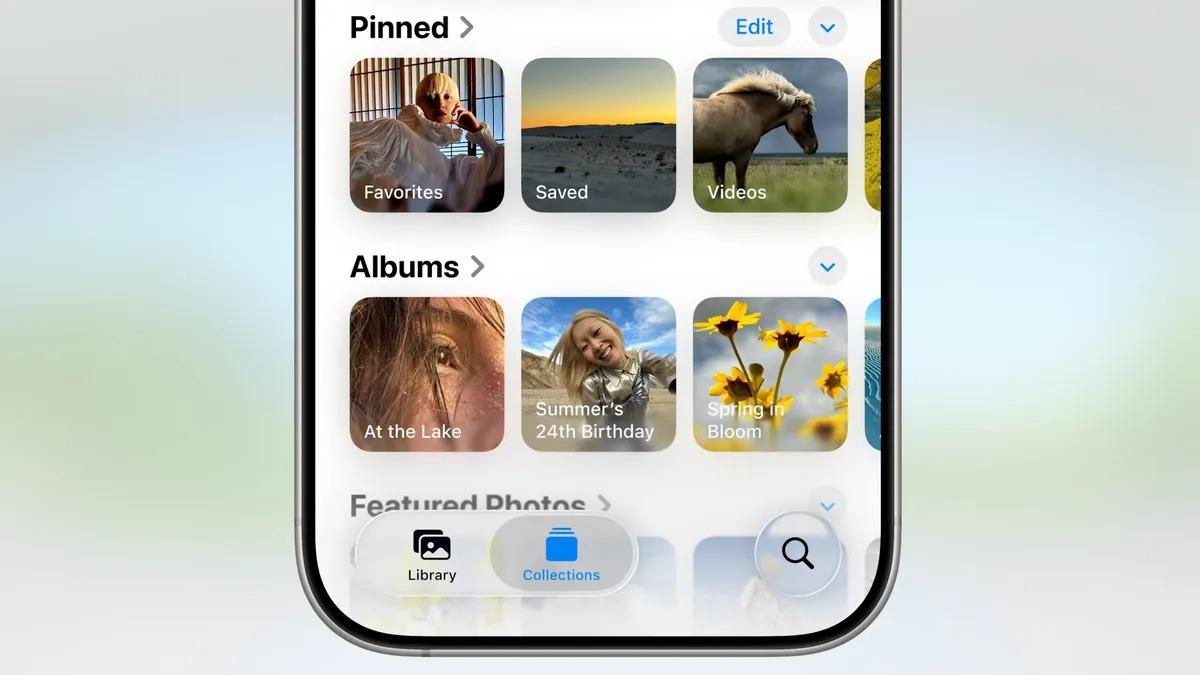
Commentary: Sometimes, complaining pays off.
Apple heard us—and they’ve done something about it. During the WWDC 2025 keynote on Monday, Apple announced that it’s bringing back a version of the beloved tabs in the iPhone Photos app with the upcoming iOS 26 update. And honestly? It’s about time.
If you were one of the many people frustrated by the confusing layout introduced in iOS 18, you’re not alone. That update pushed a sleeker, scroll-heavy design that prioritized automatically curated sections like People & Pets, while burying all your actual folders and albums way down at the bottom. Neat in theory—terrible in practice.
As someone with thousands of photos, I found the redesign more annoying than helpful. Want to find that album from your last trip or the folder you use for receipts? Scroll… and scroll… and scroll some more. It wasn’t a deal-breaker, but it sure felt like Apple “fixed” something that wasn’t broken to begin with.
Well, now they’re dialing it back—and giving us what we asked for.
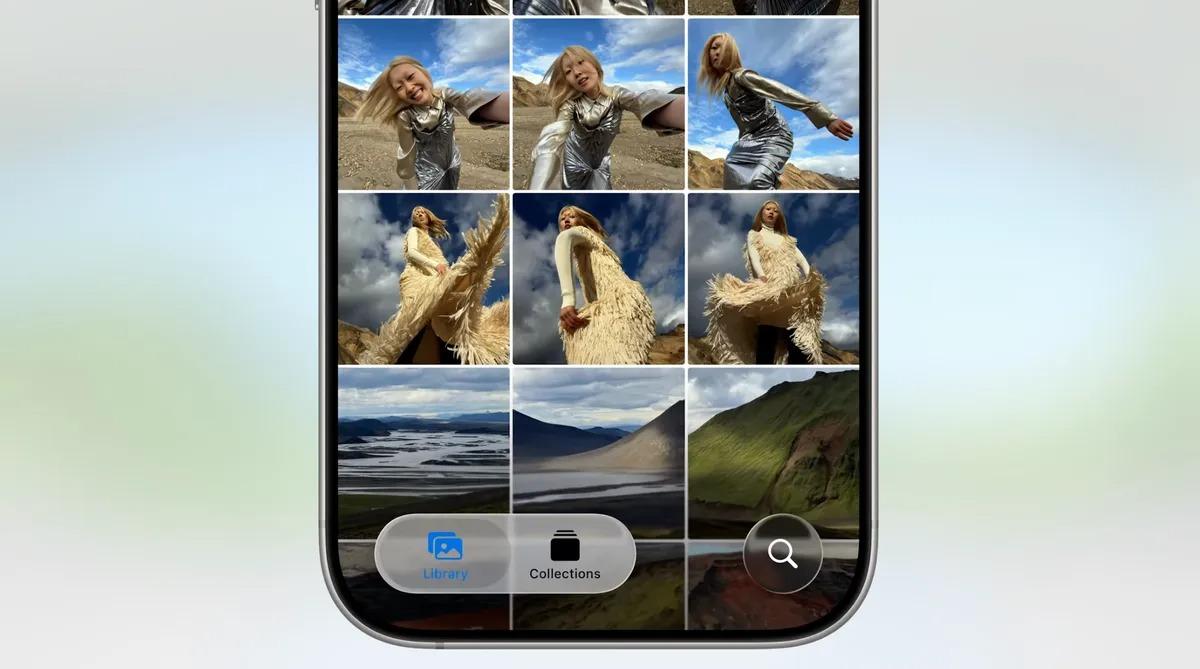 new look
new look“Many of you missed using tabs in the Photos app,” said Craig Federighi, Apple’s senior VP of software engineering. “Photos now features separate tabs for library and for collections, where you’ll find your favorites, your albums, and easy access to search.”
It’s not a full return to the classic menu structure, but it’s a big step in the right direction. In the iOS 26 preview, opening the Photos app reveals two main options: Library and Collections, with the Search icon conveniently moved to the bottom.
It’s all wrapped in Apple’s new “Liquid Glass” design language—think smooth, rounded, semi-transparent visuals, and expandable menus that might offer even more flexibility down the line.
So, while we’re still missing the complete top-level menu from earlier iOS versions, there’s hope that some of that intuitive structure could return—perhaps in a more modern, elegant form.
This is just one of many updates Apple has in store at this year’s WWDC.
-
-
AuthorPosts
- You must be logged in to reply to this topic.

