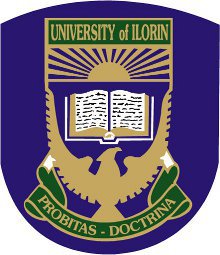Computer Science Keypoints: Overview Of Computing Systems; This study material is suitable for students sitting for the following exams: JAMB, WAEC, NECO, GCE, IJMB, and JUPEB.
Study other Computer Science Keypoints here
Introduction
Computing systems form the backbone of the digital world, enabling a vast array of applications and services. A comprehensive understanding of these systems involves exploring their two primary constituents, hardware and software. Additionally, we’ll delve into the characteristics of computers, various types of computer hardware, the role of logic circuits, and the diverse types of software with examples.
a. Two Main Constituents of a Computer (Hardware and Software)
Hardware:
Hardware constitutes the physical components of a computer system. It includes devices you can touch and see.
Software:
Software refers to the intangible instructions, programs, and data that enable the hardware to perform tasks.
b. Characteristics of Computers
Computers exhibit several key characteristics that define their capabilities:
Electronic:
Computers operate using electronic circuits and signals.
Accuracy:
Computers perform tasks with a high degree of precision and accuracy.
Speed:
Computers can process vast amounts of data in fractions of a second.
Interactive:
Users can interact with computers, providing input and receiving output.
Reliability:
Computers are designed to function consistently without errors.
Consistency:
Computers execute tasks with uniformity and predictability.
Large Storage:
Computers can store and retrieve extensive amounts of data.
c. Types, Examples, and Uses of Computer Hardware
Types of Hardware:
- Input Devices:
- Examples: Keyboard, Mouse, Scanner
- Uses: To input data into the computer.
- Output Devices:
- Examples: Monitor, Printer, Speaker
- Uses: To display or produce results.
- Storage Devices:
- Examples: Hard Disk, USB Drive, CD/DVD
- Uses: For long-term data storage.
- Central Processing Unit (CPU):
- Examples: Intel Core i7, AMD Ryzen 5
- Uses: Executes instructions and performs calculations.
d. Logic Circuits
Logic circuits are the building blocks of a computer’s ability to process information. They utilize binary logic, where signals represent either 0 or 1.
Components of Logic Circuits:
- AND Gate:
- Example: A AND B = Output
- Explanation: Output is true only if both A and B are true.
- OR Gate:
- Example: A OR B = Output
- Explanation: Output is true if either A or B (or both) are true.
- NOT Gate:
- Example: NOT A = Output
- Explanation: Output is the opposite of input A.
e. Types, Examples, and Uses of Software
Types of Software:
- System Software:
- Examples: Operating Systems (Windows, Linux)
- Uses: Manages hardware resources and provides a platform for applications.
- Utility Software:
- Examples: Antivirus, Disk Cleanup Tools
- Uses: Aids in system optimization and maintenance.
- Application Software:
- Examples: Microsoft Word, Photoshop, Excel
- Uses: Performs specific tasks based on user needs.
Examples of Application Software and Their Usage:
- Word Processing (MS Word):
- Usage: Creating and editing documents.
- Graphics (Adobe Photoshop):
- Usage: Editing and creating visual content.
- Spreadsheet (Excel):
- Usage: Managing and analyzing numerical data.
- Database (Access):
- Usage: Organizing and retrieving structured information.
- Presentation (PowerPoint):
- Usage: Creating and delivering presentations.
- Accounting (Sage):
- Usage: Managing financial transactions.
- Payroll (Sage):
- Usage: Calculating and managing employee salaries.
- Operating Systems (Windows, Linux):
- Usage: Providing a platform for other software and managing hardware resources.
Define Computer System in Relation to its Nature and Programmability
A computer system is a set of interconnected hardware and software components designed to process data and perform tasks. Its nature lies in its electronic functioning, utilizing circuits and signals. Programmability allows users to instruct the computer through software, enabling the execution of specific operations.
ii. List All Functional Parts of Computer Systems
Functional parts include the Central Processing Unit (CPU), peripherals (input and output devices), and storage media. Each part contributes to the overall operation and functionality of the computer.
iii. Explain All Characteristics of Computers
- Electronic: Computers use electronic circuits and signals for processing.
- Accuracy: Computers perform tasks precisely, without errors.
- Speed: Computers process data rapidly, performing complex calculations in milliseconds.
- Interactive: Users can engage with computers through input devices.
- Reliability: Computers operate consistently, providing reliable results.
- Consistency: Computers execute tasks uniformly.
- Large Storage: Computers can store and retrieve vast amounts of data.
iv. Identify the Major Differences Between Hardware and Software
Hardware:
- Physical components.
- Examples: CPU, Monitor, Keyboard.
- Tangible and visible.
Software:
- Programs, instructions, and data.
- Examples: Operating Systems, Applications.
- Intangible and not visible.
i. Define and Give Examples of Hardware Devices
Hardware devices are physical components that make up a computer system.
Examples:
- Keyboard: Input device for typing.
- Mouse: Input device for pointing and clicking.
- Scanner: Input device for converting physical documents into digital format.
- Joystick: Input device for gaming and simulations.
- Light Pen: Input device for selecting items on a display.
- Voice Input: Input device for controlling the computer through voice commands.
- Digital Camera: Input device for capturing images.
- Monitor: Output device for displaying visual information.
ii. List Components of Computer Hardware, Their Functions, and Different Types
Central Processing Unit (CPU):
- Function: Executes instructions and performs calculations.
- Types: Intel Core i7, AMD Ryzen.
Peripherals (Input and Output Devices):
- Input Devices: Accept user input (Keyboard, Mouse, Scanner).
- Output Devices: Produce results (Monitor, Printer, Speaker).
Storage Media:
- Function: Stores and retrieves data.
- Types: Hard Disk, USB Drive, CD/DVD.
iii. Explain All Differences Between Input and Output Devices
Input Devices:
- Accept data from the user.
- Examples: Keyboard, Mouse, Scanner.
Output Devices:
- Display or produce results.
- Examples: Monitor, Printer, Speaker.
iv. Explain the Functions of Major Input Devices and Give Examples
- Keyboard:
- Function: Input text and commands.
- Example: QWERTY keyboard.
- Mouse:
- Function: Pointing and clicking for navigation.
- Example: Optical or wireless mouse.
- Scanner:
- Function: Converts physical documents into digital format.
- Example: Flatbed or document scanner.
- Joystick:
- Function: Input for gaming and simulations.
- Example: Gaming joystick.
- Light Pen:
- Function: Select items on a display.
- Example: Light-sensitive pen.
- Voice Input:
- Function: Control the computer through voice commands.
- Example: Voice recognition software.
- Digital Camera:
- Function: Capture images.
- Example: DSLR or smartphone camera.
v. Explain the Classification of Keys on the Keyboard
Keys on the keyboard are classified into:
- Function Keys: Special-purpose keys (F1, F2).
- Numeric Keys: Numbers (0-9).
- Alphabetic Keys: Letters (A-Z).
- Cursor Keys: Arrow keys for navigation.
vi. Explain All Features, Functions, and Operations of the Mouse
Features: Computer Science Keypoints: Overview Of Computing Systems
- Buttons (left, right, scroll wheel).
- Optical or laser sensor for tracking.
Functions:
- Pointing and selecting on-screen elements.
- Scrolling for navigation.
Operations:
- Click: Selects items.
- Double-click: Opens files or programs.
- Right-click: Access context menus.
vii. Explain the Differences Among Keyboard, Mouse, Light Pen, Scanner, Digital Camera, and Output Devices
Differences:
- Keyboard: Input device for typing.
- Mouse: Input device for pointing and clicking.
- Light Pen: Selects items on a display.
- Scanner: Converts physical documents to digital format.
- Digital Camera: Captures images.
- Output Devices (Monitor, Printer, Speaker): Display or produce results.
viii. Define and Give Examples of Output Devices
Monitor:
- Example: LED or LCD monitor.
- Displays visual information.
Printer:
- Example: Laser printer or inkjet printer.
- Produces hard copies of documents.
Speaker:
- Example: Computer speakers.
- Outputs audio information.
Plotters:
- Example: Large-format printers.
- Produces detailed graphics and designs.
ix. List the Different Types, Features, and Uses of Each Output Device Above
Monitor:
- Types: LED, LCD, OLED.
- Features: High resolution, refresh rate.
- Uses: Displaying text, images, videos.
Printer:
- Types: Laser, inkjet.
- Features: Print speed, resolution.
- Uses: Printing documents, photos.
Speaker:
- Types: Stereo, surround sound.
- Features: Wattage, frequency response.
- Uses: Audio output for music, videos.
Plotters:
- Types: Inkjet plotters.
- Features: High precision.
- Uses: Creating detailed graphics and designs.
x. Explain the Similarities and Differences Among Inkjet, Laser, and Line Printers
Similarities:
- All are types of printers.
Differences:
- Inkjet Printer:
- Uses liquid ink.
- Suitable for photo printing.
- Laser Printer:
- Uses toner powder.
- Fast and efficient for text documents.
- Line Printer:
- Prints one line at a time.
- Used for high-volume, high-speed printing.
xi. List the Components of CPU – Arithmetic and Logic Unit (ALU), Control Unit (CU), and Registers
Arithmetic and Logic Unit (ALU):
- Performs arithmetic and logical operations.
Control Unit (CU):
- Manages the execution of instructions.
Registers:
- Small, fast storage units within the CPU.
xii. Explain the Functions of ALU, CU, and Registers
ALU:
- Performs mathematical calculations and logical operations.
CU:
- Coordinates the activities of the CPU.
Registers:
- Store data temporarily during processing.
xiii. Distinguish Between Primary and Secondary Memory (Storage) Units
Primary Memory:
- Volatile (loses data when power is off).
- Example: RAM.
Secondary Memory:
- Non-volatile (retains data even when power is off).
- Example: Hard Disk, USB.
xiv. List the Components of Primary Memory Unit – Random Access Memory (RAM), Read Only Memory (ROM)
Random Access Memory (RAM):
- Volatile, temporary storage during operation.
Read Only Memory (ROM):
- Non-volatile, stores essential system instructions.
xv. Explain the Uses and Differences Between RAM and ROM
Uses:
- RAM: Stores data and program instructions during active processes.
- ROM: Holds essential system instructions that remain unchanged.
Differences:
- RAM: Volatile, faster, temporary storage.
- ROM: Non-volatile, slower, permanent storage.
xvi. Explain the Functions of Secondary (Auxiliary) Storages
Functions of Secondary Storage:
- Long-term storage of data and programs.
- Retains information even when the power is off.
- Provides larger storage capacity compared to primary memory.
xvii. List Different Types of Secondary Storages
- Hard Disk Drive (HDD):
- Magnetic storage with high capacity.
- Solid State Drive (SSD):
- Uses flash memory for faster access.
- USB Flash Drive:
- Portable, non-volatile storage.
- Compact Disk (CD):
- Optical storage for music and data.
- Digital Video Disk (DVD):
- Optical storage with higher capacity than CD.
- Blu-ray Disk (BD):
- High-capacity optical storage for HD content.
- Magnetic Tape:
- Sequential access storage for backup.
- Floppy Disk:
- Obsolete, low-capacity magnetic storage.
xviii. Give Examples of Secondary Storages
- Hard Disks: Seagate Barracuda, Western Digital Blue.
- Solid State Drives: Samsung 970 EVO, Crucial MX500.
- USB Flash Drives: SanDisk Ultra, Kingston DataTraveler.
- Compact Disk (CD): Maxell CD-R, Sony CD-RW.
- Digital Video Disk (DVD): Verbatim DVD+R, HP DVD-R.
- Blu-ray Disk (BD): LG BP50NB40, ASUS BW-16D1HT.
- Magnetic Tape: IBM LTO Ultrium, HP LTO-8.
- Floppy Disk: Sony 3.5″ Floppy Disk.
xix. Carry Out Comparative Analysis of Auxiliary Storage Devices
Comparison:
- Size:
- HDD and SSD are compact, while magnetic tapes are larger.
- Speed:
- SSD is faster due to no mechanical parts, followed by HDD.
- Cost:
- HDD is cost-effective for storage, followed by SSD, while magnetic tapes are relatively expensive.
- Technology:
- SSD uses flash memory, HDD uses magnetic disks, and magnetic tapes use magnetic tape technology.
- Access Mode:
- HDD and SSD have random access, while magnetic tapes have sequential access.
- Components:
- HDD and SSD have mechanical and electronic components, while magnetic tapes primarily use magnetic tape.
xx. List Different Units by Which Storage Are Measured and Their Relationships
- Bit: Binary digit (0 or 1).
- Byte: 8 bits.
- Nibble: 4 bits.
- Word: The number of bits processed by a computer’s CPU in a single operation (can vary).
- Kilobyte (KB): 1024 bytes.
- Megabyte (MB): 1024 kilobytes.
- Gigabyte (GB): 1024 megabytes.
- Terabyte (TB): 1024 gigabytes.
xxi. Relate the Relationships Between Micro, Mega, Giga, and Terra Bytes
- Microbyte (µB): 1/1024 of a byte.
- Megabyte (MB): 1 million bytes or 1024 kilobytes.
- Gigabyte (GB): 1 billion bytes or 1024 megabytes.
- Terabyte (TB): 1 trillion bytes or 1024 gigabytes.
Candidates should be able to:
i. Define
- Registers:
- Small, fast storage locations within the CPU.
- Bus:
- Communication pathway that connects various components of the computer.
- Address:
- A location in memory where data is stored.
ii. Explain the Functions of the Following Registers
- MDR (Memory Data Register):
- Stores data to be processed or holds the result of a data transfer.
- MAR (Memory Address Register):
- Holds the address of the location in memory to be accessed.
- MBR (Memory Buffer Register):
- Temporarily stores data being transferred to or from the CPU and memory.
- AC (Accumulator):
- Stores the results of arithmetic and logical operations.
- PC (Program Counter):
- Keeps track of the memory address of the next instruction to be executed.
- CIR (Current Instruction Register):
- Holds the current instruction being executed.
iii. Explain the Differences Between Register and Main Memory
- Register:
- Small, fast storage within the CPU.
- Used for temporary storage during processing.
- Main Memory:
- Larger, slower storage outside the CPU.
- Holds data and instructions during program execution.
iv. State the Major Steps Involved in How a Computer Converts Data to Required Information (Input – Process – Output)
- Input:
- Data is entered into the computer using input devices.
- Process:
- The CPU processes the data according to instructions in the program.
- Output:
- Results are displayed or produced using output devices.
v. Enumerate Factors Affecting Speed of Data Transfer (Bus Speed and Bus Width)
- Bus Speed:
- The rate at which data travels on the bus.
- Faster bus speed leads to quicker data transfer.
- Bus Width:
- The number of bits that can be transferred simultaneously.
- Wider bus width allows more data to be transferred in parallel, increasing speed.
Candidates should be able to:
i. Define Different Types and Uses of Gates: AND, NOT, OR, NOR, NAND
- AND Gate:
- Type: Logic gate.
- Use: Output is true only if both inputs are true.
- NOT Gate:
- Type: Logic gate.
- Use: Output is the opposite of the input.
- OR Gate:
- Type: Logic gate.
- Use: Output is true if at least one input is true.
- NOR Gate:
- Type: Logic gate.
- Use: Output is true only if both inputs are false.
- NAND Gate:
- Type: Logic gate.
- Use: Output is false only if both inputs are true.
ii. Interpret Logic Equations for AND, NOT, and OR Gates
- AND Gate:
- A AND B = Output (True if both A and B are true).
- NOT Gate:
- NOT A = Output (True if A is false).
- OR Gate:
- A OR B = Output (True if either A or B or both are true).
iii. List the Symbols of AND, NOT, and OR Gates
- AND Gate Symbol:
A B | Output
------|---------
0 0 | 0
0 1 | 0
1 0 | 0
1 1 | 1- NOT Gate Symbol:
A | Output
---|---------
0 | 1
1 | 0- OR Gate Symbol:
A B | Output
------|---------
0 0 | 0
0 1 | 1
1 0 | 1
1 1 | 1iv. Construct Truth Table for Standard Logic Gates – AND, NOT, OR Gates
[See symbols and truth tables above]
v. Define Comparator
A comparator is a device or circuit that compares two input signals and determines their relationship, typically outputting a signal indicating equality or inequality.
vi. Construct a Simple Comparator with XOR (Exclusive OR) and NOR Gate
- XOR Gate:
- A XOR B = Output (True if A is true or B is true, but not both).
- NOR Gate:
- A NOR B = Output (True only if both A and B are false).
Comparator Circuit:
A B | XOR Output NOR Output
------|-------------------------
0 0 | 0 1
0 1 | 1 0
1 0 | 1 0
1 1 | 0 0i. Differentiate Between System and Application Software
System Software:
- Manages and controls the hardware and other software.
- Examples: Operating Systems, Device Drivers.
Application Software:
- Enables users to perform specific tasks.
- Examples: Word Processors, Spreadsheets.
ii. List Different Types of System Software
- Operating Systems (OS):
- Manages hardware resources and provides a platform for applications.
- Utility Software:
- Aids in system optimization and maintenance.
- Middleware:
- Facilitates communication between different software applications.
- Device Drivers:
- Enables communication between the operating system and hardware components.
- Translators:
- Convert high-level programming languages into machine code.
iii. Define Operating System (OS)
An Operating System (OS) is system software that manages computer hardware, software resources, and provides services for computer programs.
iv. List 5 Functions of OS
- Memory Management:
- Allocates and deallocates memory for programs and data.
- Processor Management:
- Allocates CPU time to different tasks and processes.
- File Management:
- Manages the creation, deletion, and organization of files.
- Device Management:
- Controls and coordinates peripheral devices.
- User Interface:
- Provides a means for users to interact with the computer.
v. List Different Types of OS User Interfaces
- Text (Command Line) Interface:
- Interaction through text commands.
- Menu (Graphical) Interface:
- Interaction through graphical menus and icons.
vi. Give Examples of Operating Systems
- MS Windows:
- Widely used for personal computers.
- Linux:
- Open-source OS used in various environments.
- UNIX:
- Powerful and stable OS used in server environments.
vii. Discuss Different OS on Phones, iPad
- Android:
- Open-source OS for mobile devices.
- iOS (iPhone):
- Proprietary OS for Apple mobile devices.
- Blackberry OS:
- Developed by Blackberry for its devices.
viii. Define Utility Software
Utility Software is a type of system software designed to help manage and tune computer hardware, operating system, or application software.
ix. List Functions of Utility Software
- Antivirus:
- Protects against and removes malware.
- Disk Cleanup:
- Frees up disk space by removing unnecessary files.
- Backup Software:
- Facilitates data backup and recovery.
- System Optimizers:
- Enhances system performance.
- File Compression Tools:
- Reduces the size of files for storage efficiency.
x. List Different Types of Utility Software
- Antivirus Software:
- Examples: Norton, McAfee.
- Disk Cleanup Tools:
- Examples: CCleaner, Disk Cleanup (built-in Windows tool).
- Backup Software:
- Examples: Acronis True Image, EaseUS Todo Backup.
- System Optimizers:
- Examples: Advanced SystemCare, Glary Utilities.
- File Compression Tools:
- Examples: WinZip, 7-Zip.
xi. Give Examples of Utility Software
- Text Editors:
- Examples: Notepad, Sublime Text.
- Antivirus Software:
- Examples: Norton, Avast.
xii. Define Translators
Translators are software tools that convert high-level programming languages into machine code that the computer can understand and execute.
xiii. Explain the Functions of Translator Software
- Interpreter:
- Translates and executes one program statement at a time.
- Assembler:
- Translates assembly language code into machine code.
- Compiler:
- Translates the entire high-level program into machine code.
xiv. List the Different Categories of Translators
- Interpreter:
- Executes code line by line.
- Assembler:
- Converts assembly language to machine code.
- Compiler:
- Translates entire high-level code into machine code.
xv. Explain the Differences Among the Categories of Translators
- Interpreter:
- Translates and executes code line by line.
- Assembler:
- Converts assembly language to machine code.
- Compiler:
- Translates the entire high-level code into machine code before execution.
i. List 5 Examples of Application Software and Their Usage
- Microsoft Word:
- Usage: Word processing for creating documents.
- Excel:
- Usage: Spreadsheet software for data analysis and management.
- Adobe Photoshop:
- Usage: Graphic design and photo editing.
- PowerPoint:
- Usage: Creating and delivering presentations.
- SPSS (Statistical Package for the Social Sciences):
- Usage: Statistical analysis for research.
ii. Differentiate Between Open Source and Proprietary Software
Open Source Software:
- Source code is available to the public.
- Users can modify and distribute the software.
- Example: Linux.
Proprietary Software:
- Source code is not available to the public.
- Users cannot modify or distribute the software without permission.
- Examples: Microsoft Office, Adobe Photoshop.
iii. Different Methods of Acquiring Application Software
- Built In-House:
- Custom software developed by an organization for its specific needs.
- Off the Shelf:
- Pre-developed software available for purchase and use.
iv. Explain the Major Differences Between User Application Program and General-Purpose Application Packages
User Application Program:
- Custom-developed for specific user needs.
- Tailored to unique requirements.
General-Purpose Application Packages:
- Pre-developed for a wide range of users.
- Not customized for specific user needs.
v. Give Examples of Common Off the Shelf Application Packages and Their Examples
- Word Processing (MS Word):
- Example: Microsoft Word.
- Spreadsheet (Excel):
- Example: Microsoft Excel.
- Database (Access):
- Example: Microsoft Access.
- Presentation (PowerPoint):
- Example: Microsoft PowerPoint.
- Graphics (Adobe Photoshop):
- Example: Adobe Photoshop.
- Accounting (Sage):
- Example: Sage Accounting.
- Payroll (Sage):
- Example: Sage Payroll.
- Government (Remita):
- Example: Remita.
- Banking (Fusion Banking Essence):
- Example: Fusion Banking Essence.
- Statistics (SPSS):
- Example: IBM SPSS.
- Educational (SchoolShell):
- Example: SchoolShell.
- Hospital (eHospital):
- Example: eHospital. Computer Science Keypoints: Overview Of Computing Systems