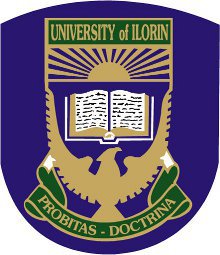Computer Science Keypoints: Graphics Package; In the dynamic realm of digital design, graphic packages play a pivotal role in unleashing the creativity of individuals and professionals alike. These software applications are equipped with a myriad of tools and features to manipulate visual elements, creating stunning designs for various purposes.
Study other Computer Science Keypoints here
In this comprehensive overview, we will explore the definitions, examples, and features of a prominent graphic package – CorelDraw, and walk through the process of creating simple designs using its powerful tools.
(a) Definitions and Examples of Graphic Packages
i. Define Graphics and Give Examples of Graphic Packages
Graphics refer to visual representations of data or ideas, and graphic packages are software tools designed to create, edit, and manipulate these visual elements. Examples of graphic packages include:
- Paint: A simple graphics editor often included with Windows, suitable for basic image editing tasks.
- Harvard Graphics: A legacy software known for its presentation graphics capabilities, providing tools for creating charts, graphs, and slides.
- Photoshop: Adobe’s flagship software, offering advanced photo editing and graphic design features, widely used in the professional design industry.
- CorelDraw: A vector graphics editor developed by Corel Corporation, known for its versatility and powerful design tools.
- AutoCAD: Primarily used for computer-aided design (CAD) and drafting, AutoCAD is essential in architectural and engineering industries.
(b) Features of CorelDraw
ii. Explain Features of CorelDraw
- LiveSketch Tool: Allows users to sketch directly on a digital canvas and converts freehand drawings into precise vector curves.
- Multi-Monitor Support: Enhances productivity by providing extended workspace across multiple monitors.
- Healing Clone Tools: Enables the removal of imperfections or unwanted elements from images seamlessly.
- Gaussian Blur Feature: Adds a soft blur effect to images, useful for creating depth and focus in designs.
- Touch-Friendly GUI Interface: Optimized for touch-enabled devices, offering a user-friendly and intuitive design experience.
- Powerful Stylus Enhancements: Ideal for digital artists, offering advanced support for stylus input, providing precision and control.
- Import Legacy Workspaces: Allows users to bring in their custom workspaces from previous versions, ensuring a familiar and efficient working environment.
- Prominent Interactive Sliders: Enhances the user experience by providing interactive sliders for real-time adjustments and previews.
- Custom Node Shapes: Offers creative freedom by allowing users to customize node shapes in vector graphics.
- Font Filtering and Search: Simplifies font selection with robust filtering and search options.
- Corel Font Manager: Manages and organizes fonts efficiently, enhancing the typography workflow.
- Enhanced Vector Previews: Provides detailed previews of vector designs for better visualization and editing.
- Handles and Node Editing: Offers precise control over design elements with handles and node editing tools.
(c) Simple Design Using CorelDraw
iii. Use Features of CorelDraw to Activate Existing CorelDraw Files
Utilizing CorelDraw’s features, users can easily open and activate existing files by navigating to the “File” menu, selecting “Open,” and choosing the desired CorelDraw file.
iv. Use CorelDraw to Design:
- Business Card: Utilize CorelDraw’s tools for text, shapes, and color to design a professional and visually appealing business card.
- School Logo: Combine vector graphics, custom node shapes, and color management to create a unique and representative school logo.
- National Flag: Employ precise shapes, colors, and layers to accurately replicate a national flag within CorelDraw.
- Invitation Card: Leverage the software’s text and image manipulation capabilities to craft an attractive and personalized invitation card.
- Certificate: Design a certificate with intricate borders, custom fonts, and graphical elements using CorelDraw’s versatile features.
In conclusion, graphic packages, with CorelDraw as a prime example, empower designers to unleash their creativity, offering a vast array of features for digital artwork and design projects. Whether activating existing files or crafting intricate designs like business cards, logos, flags, or certificates, CorelDraw stands out as a comprehensive and user-friendly graphic package.