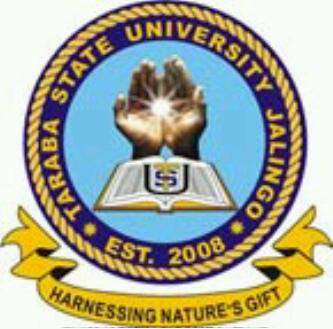Computer Science Keypoints: Database package; A database is a structured collection of data that is organized in a way that enables efficient storage, retrieval, and manipulation of information. Database packages are software applications designed to manage these databases efficiently. They provide tools and interfaces for creating, organizing, and maintaining data. Examples of database packages include:
Study other Computer Science Keypoints here
Computer Science Keypoints: Database package
- Dbase: One of the earliest database management systems (DBMS), known for its simplicity and ease of use.
- Foxbase: A relational database management system (RDBMS) that evolved from Dbase and is popular for its compatibility with FoxPro.
- MS Access: A Microsoft product that combines the relational Microsoft Jet Database Engine with a graphical user interface and software development tools.
- Oracle: An enterprise-level RDBMS known for its robustness and scalability.
- MySQL: An open-source RDBMS widely used in web applications due to its reliability and performance.
(b) Database Organizations
Database organizations define the structure and relationships within a database. The main types are:
i. Hierarchical Database: Organized in a tree-like structure, suitable for representing parent-child relationships. Example: A corporate organizational chart. ii. Network Database: Utilizes a more flexible structure, allowing multiple relationships between entities. Example: A university system with students, courses, and instructors interconnected. iii. Relational Database: Organized into tables with predefined relationships between them. Example: An employee database with tables for employees, departments, and projects.
(c) Different Features of Database Format
i. Files Designed as Tables: In MS Access, data is stored in tables, which act as files in a traditional database. Each table contains rows and columns, representing records and fields, respectively. ii. Tables Comprising Rows and Columns: Rows contain related information about a record, while columns store specific types of information about a field. iii. Relationships: Establish connections between tables, ensuring data consistency and integrity. iv. Forms and Reports: Enable user-friendly data entry (forms) and presentation (reports) of information.
(d) Basic Operations of Database Using MS Access
i. Searching: Locate specific data based on user-defined criteria. ii. Modifying: Edit or update existing records in the database. iii. Sorting: Arrange data in a specific order based on one or more criteria. iv. Reporting: Generate formatted reports to present data in a readable manner. v. Inserting: Add new records or data into the database.
(e) Creating a Database Using MS Access
i. Define the Structure: Plan the database by identifying tables, fields, and relationships. ii. Indicate Field Type: Specify the data type for each field (numeric, text, date, etc.). iii. Enter Data: Populate the tables with relevant information. iv. Save Data: Ensure data persistence by saving the database.
(f) Operations on an Existing Database Using MS Access
i. Searching: Use queries to find specific data. ii. Modifying: Edit records to update information. iii. Sorting: Organize data for better analysis. iv. Reporting: Create reports for a comprehensive overview. v. Closing the Database: Safely exit MS Access after completing operations.
In conclusion, understanding the principles and operations of database management, particularly within the context of MS Access, is crucial for effective information management in various organizational settings.